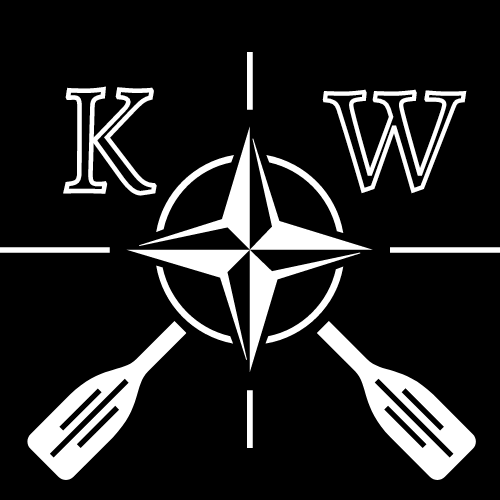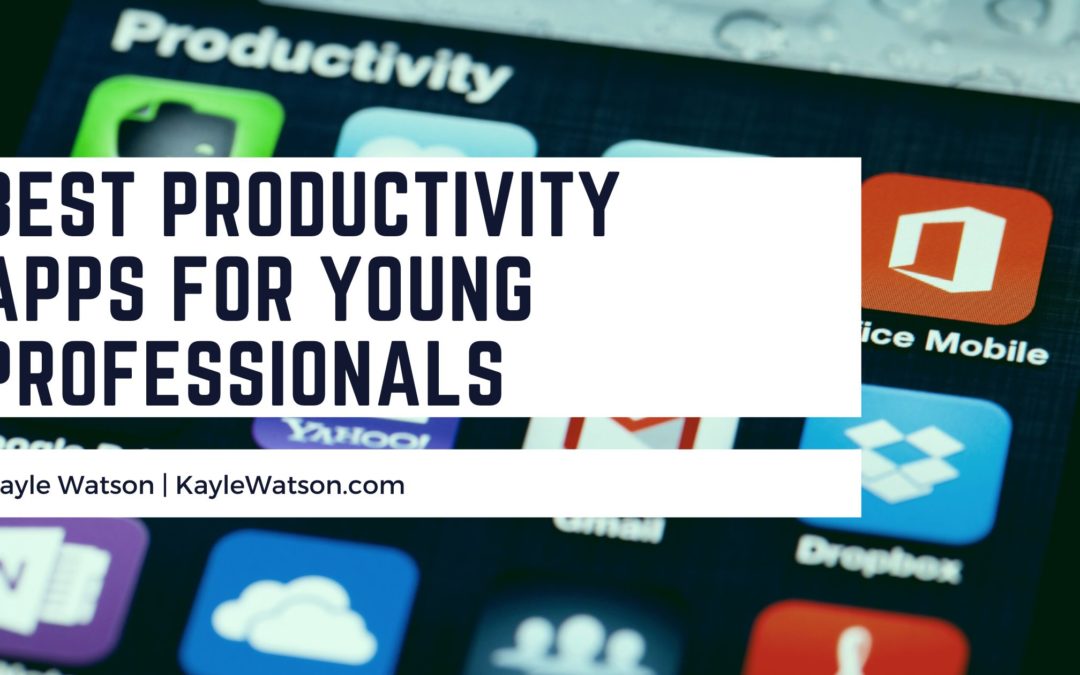Productivity has always been the name of the game. However, recent years have shown an increased push towards productivity, forcing young professionals to find new ways to adapt and prepare.
Unfortunately, productivity doesn’t come naturally to us all. The good news is that there are apps to help people get a better hold on their schedules, tasks, and projects. Here are some of the best productivity apps available.
Boomerang
Boomerang is a deceptively simple application. It connects directly with your Gmail account to schedule and archive emails, creates reminders, and more. Users can opt for two tiers, free or paid.
Todoist
For those in need of additional assistance keeping track of their tasks and to-do lists, there’s Todoist. This app can take a complex mess of things to do and turn it into a cohesive and easy-to-understand task chart. There are three plans to choose from, free, $3 a month, or $5 a month.
Google Docs
Google Docs has been around for a while, but there’s a reason it has stuck around – it works. Google docs allow users to create various documents, including spreadsheets, which can then be shared with a team.
SavvyCal
SavvyCal is similar to Google Calendar, making it easy for users to schedule meetings and other events. However, SavvyCal takes it a step or two further, making it easier to keep track of a more significant number of meetings. It can integrate with most calenders (Google-based).
Buffer
Buffer is one of many online tools for those with busy social media profiles to maintain. Apps like Buffer are perfect for influencers, small businesses, and branding, as it makes scheduling posts a breeze.
Wunderlist
Wunderlist is a task management app designed to make an extensive list of tasks less overwhelming. Wunderlist works for individuals and groups. Users can create a series of to-do lists, which can be quickly sorted into different folders.
Unroll.me
Has checking your email become impossible thanks to the sheer amount of marketing and targeted emails you get? Good news, there’s an app for that. Once you connect Unroll.me to your email account, it’ll provide a list of the subscriptions your email is currently signed up for. From there, you can choose to save the subscription or unsubscribe. Ultimately, this one should help users clean out their inboxes.
Many professionals are too busy to give immediate attention to something they find interesting. That’s where Pocket comes into play. Pocket allows users to save an article or video, making it easier to come back to when they have a free moment.
Trello
Sometimes it can feel impossible for a group to manage their combined tasks and goals. Apps like Trello make this easier. Trello is a visually friendly app with a clear layout. It has options to make tabs as “to-do,” “in progress,” and “done.” Alternatively, users can go with customized tags.